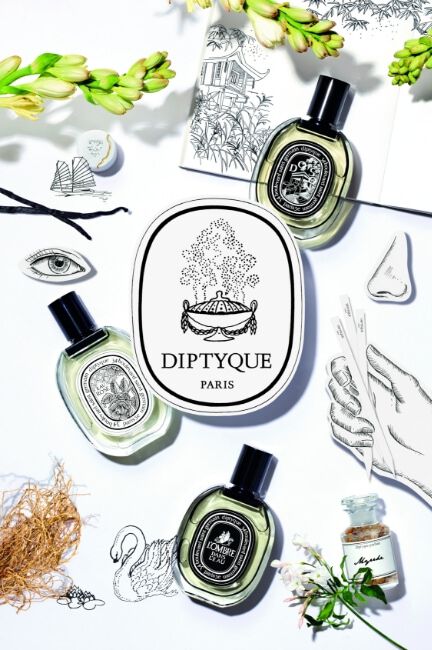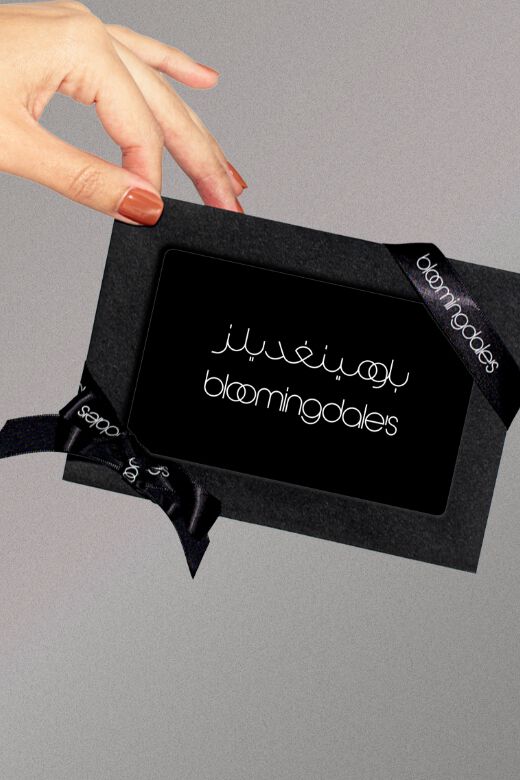Frequently Asked Questions
Booking an in-store service with Bloomingdale’s online is fast and easy. Simply go to https://bloomingdales.ae/services-events.html, select your preferred service, and follow the prompts for the preferred store location, appointment time & date. Then, confirm your appointment.
We like to stay in touch, so we will send you a confirmation email and a reminder prior to your appointment. Don't forget to arrive early for your appointment, and we look forward to seeing you in-store soon!
If at any time you need to reschedule or cancel your appointment, please refer to your confirmation or reminder email.
To make an appointment for a service, click the 'Book Now' button under the desired service and follow the prompts. However, some services aren't available for online booking yet. You can contact the store directly to inquire about availability or locate your nearest store using our store locator. Alternatively, some services may be offered in-store upon purchase of the product
You'll receive a confirmation email containing all relevant information about your appointment.
To ensure fairness for all customers, cancellations within 24 hours may result in unused appointment slots. Contact Customer Care for assistance in case of unexpected events.
Cancel with more than 24 hours' notice to re-book. Failure to cancel forfeits service offer or availability.
No worries. To cancel or reschedule, go to your confirmation email. Changes/cancellations within 24 hours are non-refundable; changes/cancellations made 24 hours or more in advance are fully refundable. Failure to show up allows Bloomingdale's to retain the prepaid booking fee.
Once you’ve selected a service, and click ‘Book An Appointment’ your will be prompted through steps where you’ll see a calendar with all available appointment times and dates clearly displayed.